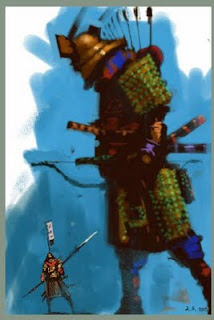 ©Armand Serrano.
©Armand Serrano.I started using this new app from Autodesk last week and got hooked since. Would it replace my favorite Brushes app for my Itouch paintings? Not yet. I still like the speed and very intuitive interface of Brushes. Sketchbook Mobile though has opened a whole new array of customizable tools that made me too excited and overlooked the slow responsiveness of the sliders. But after getting used to its interface, the slowness starts to bug me. Guess I need to be patient - for the price of $3, can't complain (Brushes is not bad too for its $5 tag). Anyway both these apps come in very handy when I have an itch to draw or paint anywhere, any time. Can't express more how useful sketching/painting on iTouch for me (still using my good old pointer finger) in thumb-nailing designs at the studio.
Next task: combining Brushes and Sketchbook Mobile apps cocktailed with PS Mobile. Stay tuned.
20 comments:
Looks cool!:o)
cool! I also found Autodesk's app to be a little clunky, like it borrowed too much from Sketchbook pro and fit it into an iTouch interface.
On the subject of sketching apps on the go, I posted one recently using Colors! on Nintendo DS on my blog. I like it because of the duel screens and the lightness of the program. Horses for courses I guess
I use Sketchbook pro, but I don´t have the oportunity to use the mobile app, sure that is an amazing tool to...
Great pwork by the way;)
ahah damn cool :D
Great Armand! I thought you were using that pogo pen thingy for some reason.. I'll definitely try this new app.
Thanks for sharing these and take care!
Ale
Outstanding! Wow...and all with your finger?
Sweet 1! Now if only they could put zbrush on the Iphone.....;)
@Ale: I like using the finger... tends to be more loose.
@Marcelo: The finger is mightier than the pen!
@SIM-R: That would be cool!
Armand,
I'm also using both of these programs and I've had the same problems. Sketchbook is more intuitive and I agree that it's awesome how you can customize everything. But yeah, it doesn't seem fast enough. However, I also know of another concept artist who has used Sketchbook pro for years and creates amazing surfaces and shapes with sketchbook mobile. It's probably just a matter of different workflow.
I use a pogo stylus and while I highly recommend it, the looseness I get from painting with my fingers is sometimes therapeutic.
As you know I've also used Colors! on the Nintendo DS and I'm not going back. Working on my phone has been much faster and more rewarding, and I don't have to carry two devices.
Here's the Brushes painting that has gotten the most feedback:
http://twitpic.com/nf92j
But personally, I like this one:
http://twitpic.com/mdzm6
That's a beautiful illustration Armand, I love the simple, dramatic layout of it and the complexity of the quick textures you applied. Great.
Hey. Just wanted to say that the piece looks awesome. I love the way that you've used spacing in sketchbook to achieve the look on the armor. Awesome perspective too.
BTW I also use Scott Squire's Squiggles app. Several of us have requested great things like HSV sliders and Overlay and Multiply modes. Being a VFX supervisor from back-in-the-day he was able to understand the need for it and include it. I'm integrating it with Brushes and getting some very cool results. Something to think about.
your artwork is insane. great stuff
I've only fiddled with my Sketchbook app so far when I have time between meetings, etc.
No idea how long a full blown sketch would take, but just messing around with it, one sketch takes days since I don't stay on it.
Lots of fun though, and the same problems with sticky sliders.
@everyone: Thanks for the comments.
@Matthew: Thanks for the info. I checked colors app for iTouch and it's okay for me. But the squiggles sounds interesting. Will check it out.
@Ray: Sketchbook is not reliable. I can't say how many times recently that the app crashed on me and I have to delete and reload it from my iTunes in order for it to work again. Not to mention losing files. It's definitely buggy and unstable. Hoping for an update that will fix these issues.
How do you do that with your finger??? Ive got the sketchbook mobile and I cant get any subtlety with my fat fingers.
HEY ARMAND! really really impressive work! i saw the movies that u contribute here in brazil! so amazing... and your concepts are stunning! great great art... inspiring stuff!
my best regards from brazil and tks to share!
this is neat!
what inspired you to draw this ?
Thanks for the comments and suggestions, guys. I appreciate it.
@Abhishek: Different things. But I just try not to over think and be a kid when I do these.
Unconventional women don't ed hardy often fit into more ed hardy shoes conventional sizes. Instead, they are ed hardy clothing faced with the challenge of finding comfortable ed hardy clothes and stylish plus size women's clothing. By and large, most ed hardy store store refuse to stock sizes in ed hardy Bikini excess of a size 14 ed hardy swimsuits or 16. This means they have ed hardy Caps to find the clothes they need in specialty buy ed hardy store that can be very expensive. What then ed hardy swimwear is a plus size ed hardy sale woman to do? She has to do ed hardy glasses her research and find the cheap ed hardy places, both online and Christian audigier off, that will accommodate her wardrobe
Post a Comment